How to access remote servers
Exercise #0 Install tools
Below are instructions to set up SSH and SSHFS for connecting to and downloading files from remote servers.
I recommend setting it on a terminal, but GUI (Graphical User Interface) alternatives are also included.
0.1) SSH: Sending commands to a remote server (Secure SHell Protocol)
Install using Putty, a GUI (Graphical User Interface)
Install using Terminal
The ssh command is preinstalled on Linux and Mac
0.2) SSHFS: Accessing files on a remote server (Secure SHell FileSystem)
Install using an GUI (Graphical User Interface)
Mac and Linux
https://filezilla-project.org (download the client and not the server)
Windows
Install using Terminal : Linux and Mac only
Linux (from terminal)
sudo apt-get install sshfs
Mac
Download OSXFuse and SSHFS from https://osxfuse.github.io
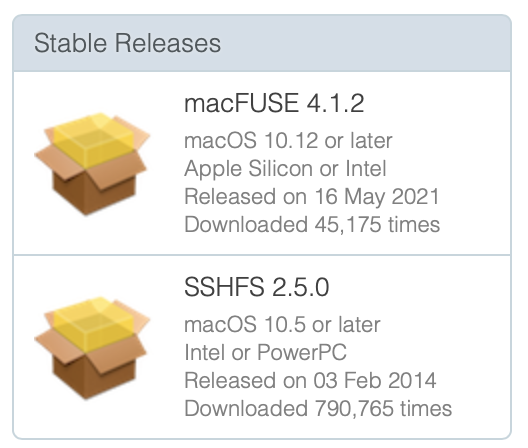
Install both .dmg files (stable releases)
Panoply: Visualizing netcdf files
Download in https://www.giss.nasa.gov/tools/panoply/download/
You may need to update java https://www.java.com/de/download/manual.jsp
Alternative on linux: ncview
sudo apt-get install -y ncview
EXERCISE #1 SSH :First login on LEVANTE (~5min)
1.1) Login into LEVANTE (local)
What you need
Your account number (“MyUser”)
Your password (“MyPASSWORD”)
Log into levante using your user and password (platform dependent)
In the terminal (Mac and Linux)
ssh MyUser@levante.dkrz.de # replace MyUser
With putty:
follow instructions in https://www.ssh.com/academy/ssh/putty/windows
1.2) Now on LEVANTE (remote)
Write a note
echo "My First Note" > note.txt cat note.txt
Copy a netcdf file to your home directory, and check
cp /work/bb1224/userspace/b380602/ECHAM.climatology.2003_2012.nc ~/ ls -la
EXERCISE #2 SSHFS: First disk mount from LEVANTE (~5min)
2.1) On a new terminal (local)
In the terminal (Mac and Linux)
MyUser=MyUser #replace right side with your user MyPass=MyPass #replace right side with your pass mkdir LEVANTE sshfs $MyUser@levante.dkrz.de: ./LEVANTE -ovolname=NAME -o password_stdin <<< "$MyPass"
Read note
cat LEVANTE/note.txt
Open netcdf file
open LEVANTE/ECHAM.climatology.2003_2012.nc
With FileZilla:
Connect
File -> Site Manager -> New site
“General” Tab
Protocol: SFTP
Host: levante.dkrz.de
User: MyUser (replace)
Password: MyPass (replace)
“Connect” -> yes
Read note
On Local site (left side of window):
Make and enter a directory (e.g, “LEVANTE”) where you will download remote files
On Remote site (right side of window):
Search “note.txt”
Double click -> Open from local site (left side of window)
or: Right click -> View/edit
Open netcdf file
On Remote site (right side of window):
Search “ECHAM.climatology.2003_2012.nc”
Double click -> Open from local site (left side of window)
or: Right click -> View/edit
EXERCISE #3 Panoply: Plot a netcdf file (~5 to 30min)
3.1) Find tutorials in https://www.giss.nasa.gov/tools/panoply/help/ (First 3 videos, 3 min each)
If you completed excercise 2, then “ECHAM.climatology.2003_2012.nc” is already open with panoply
Plot “aclcov” variable (total cloud cover)
Double click on variable
make a Lat-Lon map
make a zonal average plot
make a latitude-time contour plot (Hovmöller diagram)
Plot wind “u10” and “v10” variables
combine variables in the same plot
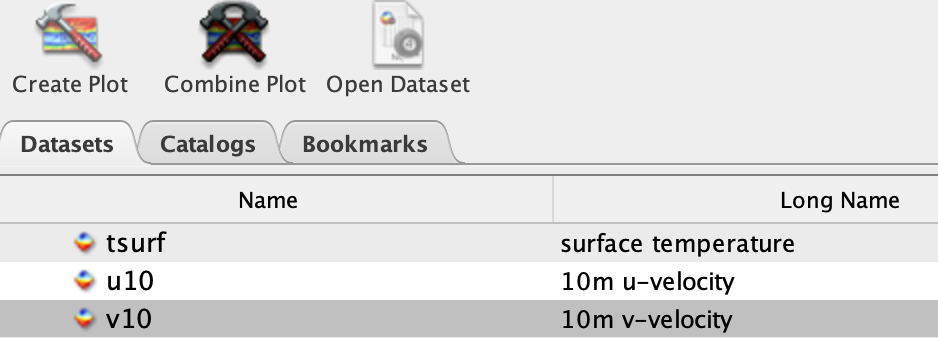
plot a map with the difference u10 - v10 (“arrays”)
plot a map with the vector magnitude (“arrays”)
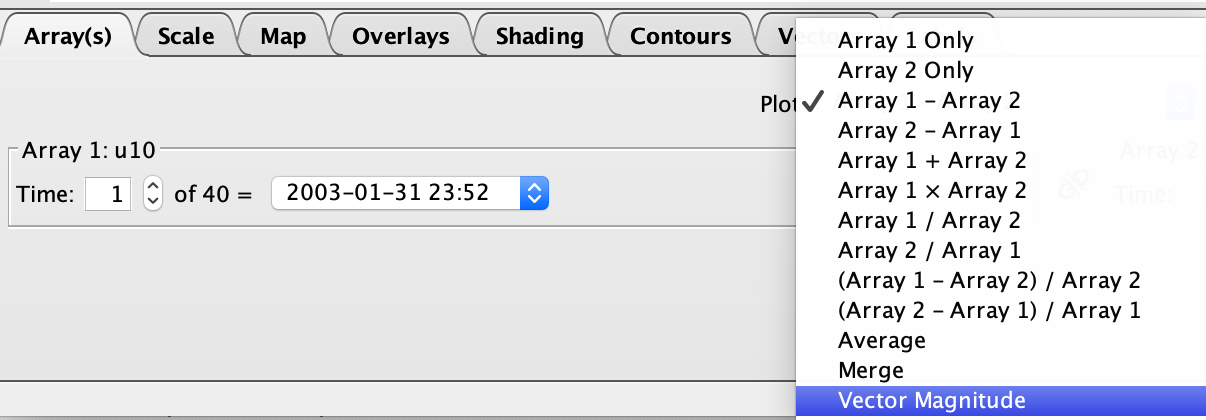
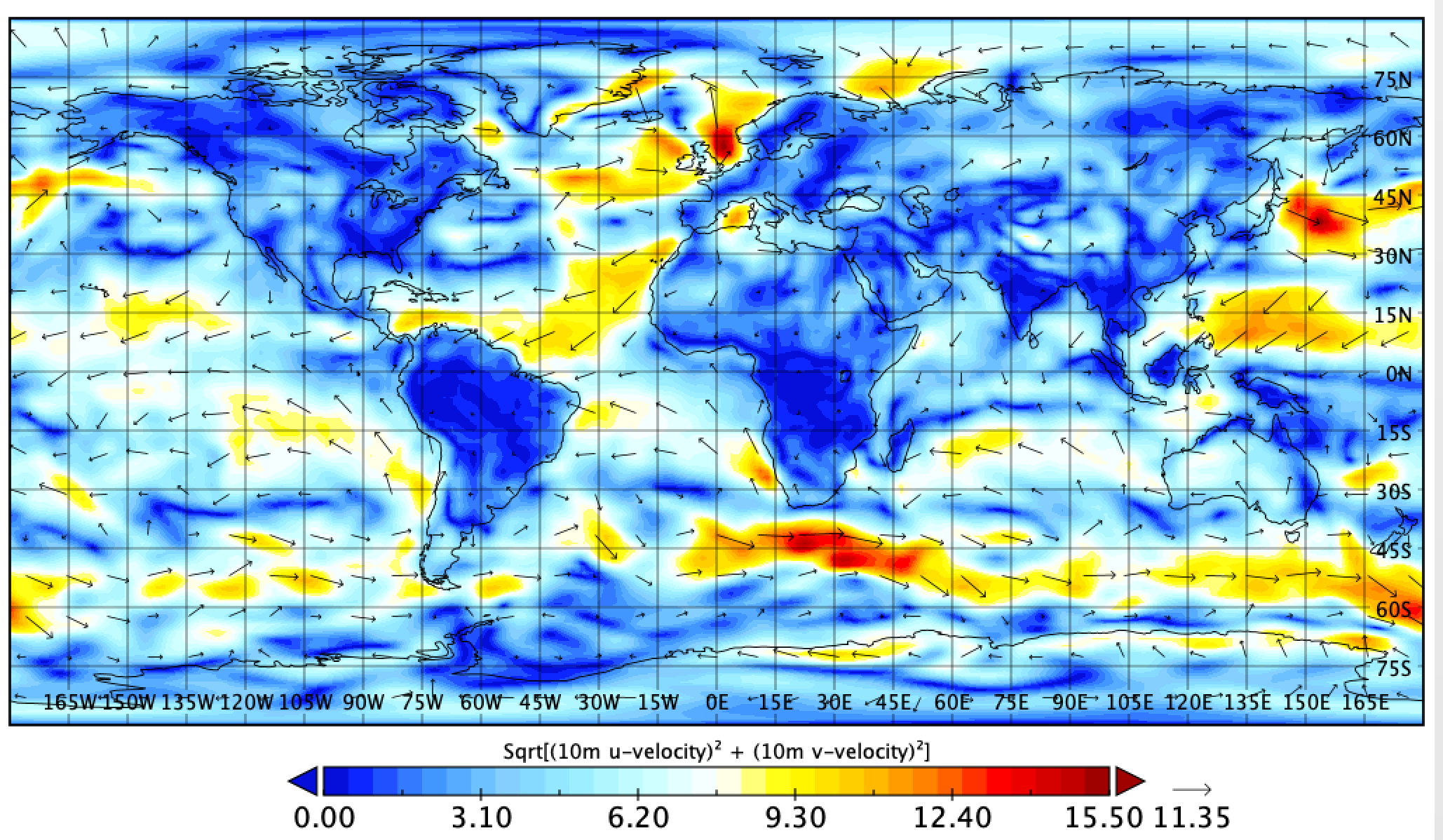
EXERCISE #4 VIM : Change a text file (~5 to 60 min)
Vim is a great tool because it allows you to directly modify files on remote servers.
Plus, you won’t need to use your mouse again.
Learn vim if you haven’t, for example:
My recommendation: vimtutor (~30 min practical tutorial)
just type
vimtutor
in the terminal and press enter.
Follow at least until Lesson 4.2
Alternative tutorials:
on LEVANTE
copy a template file to your current folder and open it
cp /work/bb1224/userspace/b380602/namelist.echam ./ vi namelist.echam
now on vim, use the search function and search for
nauto = 2
and change it to
nauto = 1
save and check
EXERCISE #5 BASH: Learn the basic commands
Similarly, BASH commands on the terminal allow you to do everything you would normally do in files with your mouse (copy, move, delete files, etc…) directly on a remote server.
The most used bash commands are : https://www.educative.io/blog/bash-shell-command-cheat-sheet
A general tutorial : https://linuxconfig.org/bash-scripting-tutorial-for-beginners