Plotting Precipitation Overview Maps
Here, we combine several aspects explored in the previous notebooks. We will
read the ICON grid file
read multiple ICON 2D data file and extract information on precipitation and
finally combine all precipitation fields to a multi-panel plot
Load Python Libraries
[1]:
%matplotlib inline
# system libs
import os, sys, glob
# array operators and netcdf datasets
import numpy as np
import xarray as xr
import datetime
# plotting
import pylab as plt
import seaborn as sns
sns.set_context('talk')
# drawing onto a map
import cartopy.crs as ccrs
import cartopy.feature as cfeature
import cartopy.io.shapereader as shpreader
As mentioned in the notebook 03-Plottting_Precipitation_as_Time_Series.ipynb, here we will import our tools module. The imported function convert_timevec will handle the time axis in the ICON data.
[2]:
sys.path.append( '/work/bb1224/2023_MS-COURSE/tools/analysis' )
from tools import convert_timevec
Open Data with xarray
General Paths
[3]:
exercise_path = '/work/bb1224/2023_MS-COURSE'
data_path = f'{exercise_path}/data'
icon_data_path = f'{data_path}/icon-lem'
This is the content of the data directory:
[4]:
os.listdir(icon_data_path)
[4]:
['grids-extpar', 'experiments', 'bc-init']
[5]:
grid_name = 'lpz_r2'
grid_path = f'{icon_data_path}/grids-extpar/{grid_name}'
[6]:
exp_name = 'icon_lam_1dom_lpz-base'
exp_path = f'{icon_data_path}/experiments/{exp_name}'
Grid File
[7]:
grid1 = xr.open_dataset( f'{grid_path}/lpz_r2_dom01_DOM01.nc', chunks={} )
# grid1 = xr.open_dataset( f'{grid_path}/lpz_r2_dom02_DOM02.nc', chunks={} )
Data Files
Again, we use the xarrayfunction open_mfdataset to read in multiple ICON datasets. The data are not load into memory, but handled as pointers.
[8]:
dset = xr.open_mfdataset( f'{exp_path}/2d_cloud_DOM01_ML_20210516T*Z.nc', chunks={'time':1}, combine='by_coords' )
# dset = xr.open_mfdataset( f'{exp_path}/2d_cloud_DOM02_ML_20210516T*.nc', chunks={'time':1}, combine='by_coords' )
[9]:
dset['time'] = convert_timevec( dset.time.data )
[10]:
dset
[10]:
<xarray.Dataset>
Dimensions: (time: 288, plev: 1, bnds: 2, plev_2: 1, plev_3: 1,
ncells: 10212)
Coordinates:
* time (time) datetime64[ns] 2021-05-16 ... 2021-05-16T23:55:00
* plev (plev) float64 0.0
* plev_2 (plev_2) float64 400.0
* plev_3 (plev_3) float64 800.0
Dimensions without coordinates: bnds, ncells
Data variables: (12/17)
plev_bnds (time, plev, bnds) float64 dask.array<chunksize=(12, 1, 2), meta=np.ndarray>
plev_2_bnds (time, plev_2, bnds) float64 dask.array<chunksize=(12, 1, 2), meta=np.ndarray>
plev_3_bnds (time, plev_3, bnds) float64 dask.array<chunksize=(12, 1, 2), meta=np.ndarray>
tqv_dia (time, ncells) float32 dask.array<chunksize=(1, 10212), meta=np.ndarray>
tqc_dia (time, ncells) float32 dask.array<chunksize=(1, 10212), meta=np.ndarray>
tqi_dia (time, ncells) float32 dask.array<chunksize=(1, 10212), meta=np.ndarray>
... ...
cape (time, ncells) float32 dask.array<chunksize=(1, 10212), meta=np.ndarray>
cape_ml (time, ncells) float32 dask.array<chunksize=(1, 10212), meta=np.ndarray>
cin_ml (time, ncells) float32 dask.array<chunksize=(1, 10212), meta=np.ndarray>
rain_con_rate (time, ncells) float32 dask.array<chunksize=(1, 10212), meta=np.ndarray>
prec_con (time, ncells) float32 dask.array<chunksize=(1, 10212), meta=np.ndarray>
prec_gsp (time, ncells) float32 dask.array<chunksize=(1, 10212), meta=np.ndarray>
Attributes:
CDI: Climate Data Interface version 1.8.4 (http://mpimet...
Conventions: CF-1.6
number_of_grid_used: 99
uuidOfHGrid: 718d4bb6-2c67-4c84-a5ab-440d28412a00
institution: Max Planck Institute for Meteorology/Deutscher Wett...
title: ICON simulation
source: @
history: /home/k/k206107/workspace/icon-build/bin/icon at 20...
references: see MPIM/DWD publications
comment: v107 Workshop (k206107) on l30004 (Linux 4.18.0-348...Prepare Precip Data
Again, we need to combine grid-scale and subgrid-scale contributions to precipitation.
Do you understand why we have two parts?
Which model parameterization is responsible for which part?
[11]:
rain = dset['rain_con_rate'] + dset['rain_gsp_rate']
rain.attrs['long_name'] = 'rain rate'
[12]:
conversion_factor = 3600 * 24
[13]:
rain = conversion_factor * rain
rain.attrs['units'] = 'mm day-1'
[14]:
rain
[14]:
<xarray.DataArray (time: 288, ncells: 10212)>
dask.array<mul, shape=(288, 10212), dtype=float64, chunksize=(1, 10212), chunktype=numpy.ndarray>
Coordinates:
* time (time) datetime64[ns] 2021-05-16 ... 2021-05-16T23:55:00
Dimensions without coordinates: ncells
Attributes:
units: mm day-1Plotting Precip Maps
Shortcuts for Fieldnames
[15]:
# read center lon/lat in radiant
clon_rad = grid1['clon'] # center longitude / rad
clat_rad = grid1['clat'] # center latitutde / rad
# convert to degrees
clon = np.rad2deg( clon_rad )
clat = np.rad2deg( clat_rad )
# select a subset, each 12th time slot
rr = rain.isel( time = slice(0, None, 12) )
Plotting Precip onto a Map
The map plotting is borrowed from the notebook 01-Plotting-ICON-Topography.ipynb.
Define States
[16]:
# read shape file
shape_file = f'{data_path}/shapes/vg2500_bld.shp'
reader = shpreader.Reader( shape_file )
# and create cartopy feature
states_data = list(reader.geometries())
states = cfeature.ShapelyFeature(states_data, ccrs.PlateCarree())
Make a Multi-Panel Plot
[17]:
fig = plt.figure( figsize = (20,20) )
plt.subplots_adjust( wspace = 0.05, hspace = 0.1) # it looks nicer if spaces between subpanels are smaller
rr_values = [0, 0.1, 0.5, 1, 2, 5, 8, 10, 15, 20, 30, 50]
norm = plt.matplotlib.colors.BoundaryNorm(boundaries = rr_values, ncolors = 256, )
for i in range( 24 ):
ax = plt.subplot(6,4,i+1, projection = ccrs.PlateCarree() )
ax.add_feature(cfeature.LAND, facecolor='lightgray')
v = rr.isel( time = i )
plt.tricontourf( clon, clat, v,
levels = rr_values,
cmap = plt.cm.CMRmap_r,
norm = norm,
extend = 'both'
)
# and here we draw country borders
ax.add_feature(cfeature.BORDERS.with_scale('50m'), linewidth = 2)
ax.add_feature(states, facecolor='none', edgecolor='black', linewidth = 0.4)
# write time as string in the corner
t = v.time.data.astype('datetime64[m]')
date, time = str( t ).split('T')
ax.text( 14.8, 53.3, time[:5])
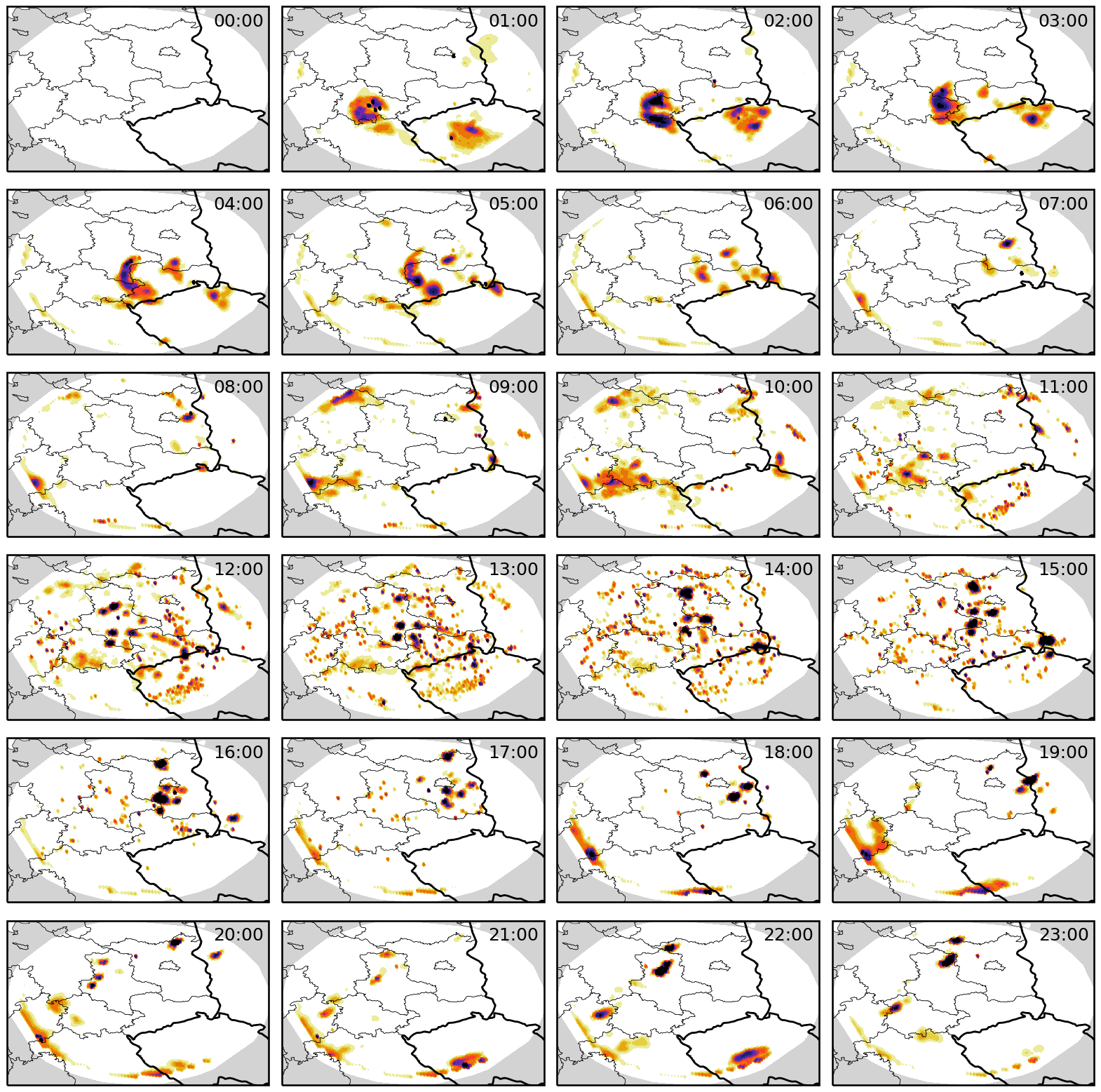
How do the plots look like if you choose a different matplotlib colormap (see here: https://matplotlib.org/stable/tutorials/colors/colormaps.html )?
A “nice” Colormap from blue to red
[18]:
cmap_new = plt.matplotlib.colors.LinearSegmentedColormap.from_list('rr_colors',
['white', '#1ca8e9','#097cc4', '#095389',
'forestgreen','yellowgreen', 'gold','orangered',
'brown', 'black'], gamma = 1.)
[19]:
fig = plt.figure( figsize = (16,2) )
plt.subplots_adjust( wspace = 0.05, hspace = 0.1) # it looks nicer if spaces between subpanels are smaller
rr_values = [0, 0.1, 0.5, 1, 2, 5, 8, 10, 15, 20, 30, 50]
norm = plt.matplotlib.colors.BoundaryNorm(boundaries = rr_values, ncolors = 256, )
for i in range( 24 ):
ax = plt.subplot(2,12,i+1, projection = ccrs.PlateCarree() )
ax.add_feature(cfeature.LAND, facecolor='lightgray')
plt.tricontourf( clon, clat, rr.isel( time = i ),
levels = rr_values,
cmap = cmap_new,
extend = 'both',
norm = norm
)
# and here we draw country borders
ax.add_feature(cfeature.BORDERS.with_scale('50m'), linewidth = 2)
ax.add_feature(states, facecolor='none', edgecolor='black', linewidth = 0.4)
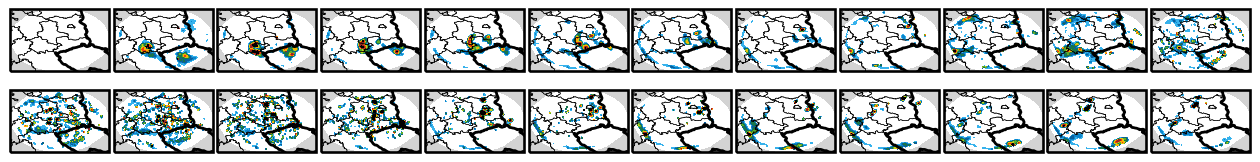
Accumulated Rain
Calculating the rain accumulation is easy! We already have rain in mm day-1 and the output frequency is regular. So, we just take the average a get the average rain in mm day-1.
[20]:
fig = plt.figure( figsize = (12,6) )
plt.subplots_adjust( wspace = 0.05, hspace = 0.1) # it looks nicer if spaces between subpanels are smaller
rr_values = [0, 0.1, 0.5, 1, 2, 5, 8, 10, 15, 20, 30, 50]
norm = plt.matplotlib.colors.BoundaryNorm(boundaries = rr_values, ncolors = 256, )
rain_accu = rain.mean('time').compute()
ax = plt.subplot(1,1,1, projection = ccrs.PlateCarree() )
ax.add_feature(cfeature.LAND, facecolor='lightgray')
plt.tricontourf( clon, clat, rain_accu,
levels = rr_values,
cmap = cmap_new,
extend = 'both',
norm = norm
)
plt.colorbar()
# and here we draw country borders
ax.add_feature(cfeature.BORDERS.with_scale('50m'), linewidth = 2)
ax.add_feature(states, facecolor='none', edgecolor='black', linewidth = 0.4)
[20]:
<cartopy.mpl.feature_artist.FeatureArtist at 0x7fff8f5a2800>
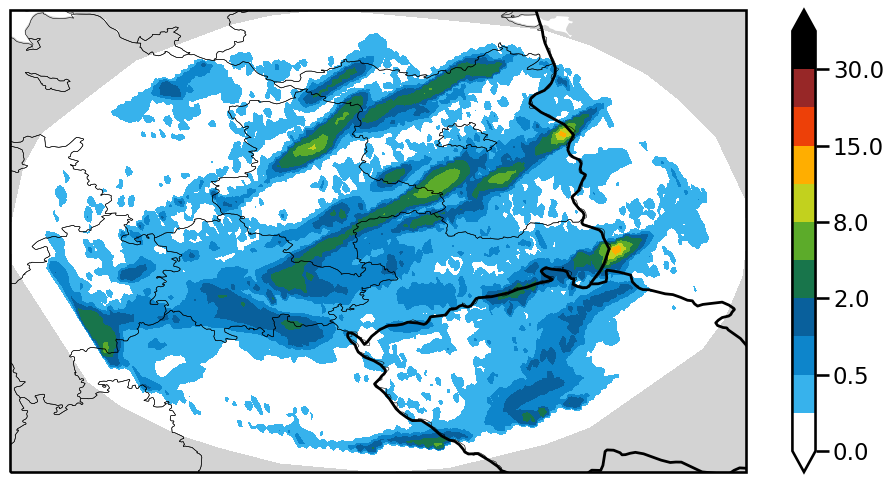
Tasks
Please explore the data with this notebook:
Check how the temporal evolution looks like for
total cloud cover, variable name
clctliquid water path, variable name:
tqc_diaice water path, variable name:
tqi_dia